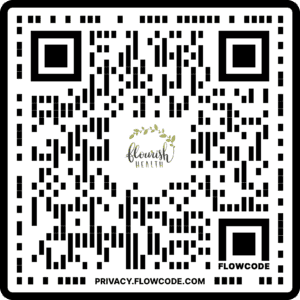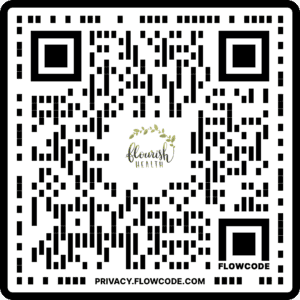Member patients of Flourish Health have access to a wealth of educational resources, access to supplements at our cost, the member community forum, and other member benefits.
If you are a member and forgot your password, or you would like to change your password, please use the “Forgot your password” feature to reset your password. Your username is the email address you have used as your primary email address when corresponding with Flourish. If you ever experience an error while logging on, please call or text Ron at 320.204.5673
Download The Flourish Health MD Mobile App
To download the app to your device, simply open the camera app on your phone and scan the QR code below that corresponds to the type of phone you have.